
URLSender
Send and Open URLs Between Devices
The URLSender is a mobile application built for Nook, iOS and Android devices. The URLSender will allow you to transfer a URL from one device to another device on the same network. The idea for this app came about when we were reading an article on a PC and wanted to continue reading on a phone. If the URL is long that can mean a lot of typing to get the page to load. URLSender solves this problem.
- Open URLSender on device 1
- Paste or type in the URL to you want to transfer
- Open URLSender on the device you want to transfer and open the URL to.
- Hit the Transfer button
- On the receiving device the URL will show up in the History list
- Press the URL to open it in a Web browser
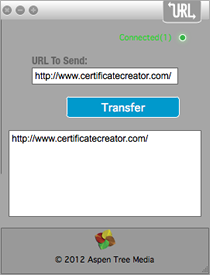
On your Computer
Paste or type the URL you want to transfer and press the Transfer button.
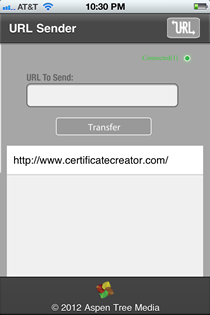
On your other device
The URL is sent across your local network and is displayed in the History list. Click it to open in the Web browser.
